|
TGUI 1.12
|
The parent class for every widget. More...
#include <TGUI/Widget.hpp>
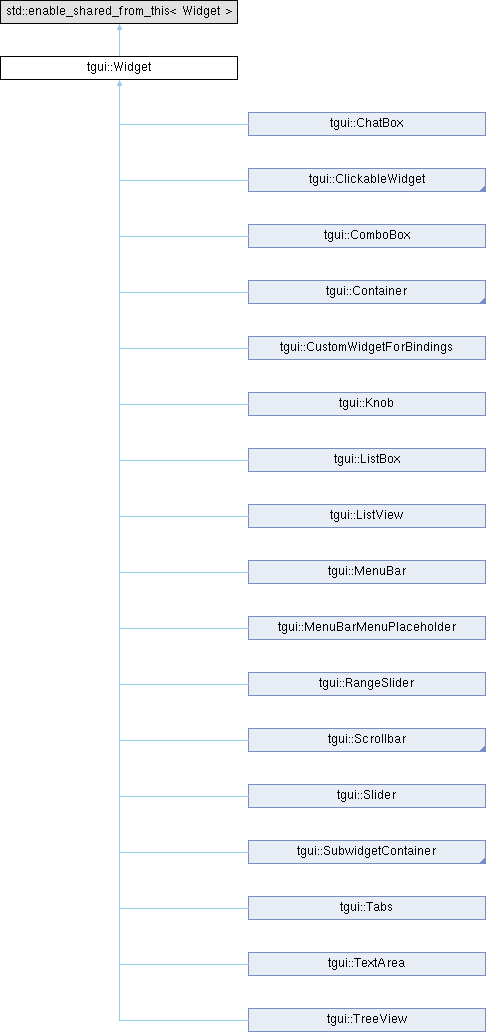
Public Types | |
| using | Ptr = std::shared_ptr<Widget> |
| Shared widget pointer. | |
| using | ConstPtr = std::shared_ptr<const Widget> |
| Shared constant widget pointer. | |
Public Member Functions | |
| Widget (const char *typeName, bool initRenderer) | |
| Widget (const Widget &) | |
| Copy constructor. | |
| Widget (Widget &&) noexcept | |
| Move constructor. | |
| virtual | ~Widget () |
| Destructor. | |
| Widget & | operator= (const Widget &) |
| Overload of copy assignment operator. | |
| Widget & | operator= (Widget &&) noexcept |
| Move assignment. | |
| void | setRenderer (std::shared_ptr< RendererData > rendererData) |
| Sets a new renderer for the widget. The renderer determines how the widget looks. | |
| virtual WidgetRenderer * | getSharedRenderer () |
| Returns the renderer, which gives access to functions that determine how the widget is displayed. | |
| virtual const WidgetRenderer * | getSharedRenderer () const |
| virtual WidgetRenderer * | getRenderer () |
| Returns the renderer, which gives access to functions that determine how the widget is displayed. | |
| virtual void | setPosition (const Layout2d &position) |
| sets the position of the widget | |
| void | setPosition (Layout x, Layout y) |
| Sets the position of the widget. | |
| Vector2f | getPosition () const |
| Gets the position of the widget. | |
| virtual void | setSize (const Layout2d &size) |
| Changes the size of the widget. | |
| void | setSize (Layout width, Layout height) |
| Changes the size of the widget. | |
| void | setWidth (Layout width) |
| Changes the width of the widget. | |
| void | setHeight (Layout height) |
| Changes the height of the widget. | |
| Vector2f | getSize () const |
| Returns the size of the widget. | |
| virtual Vector2f | getFullSize () const |
| Returns the entire size that the widget is using. | |
| virtual Vector2f | getAbsolutePosition (Vector2f offset={}) const |
| Get the absolute position of the widget instead of the relative position to its parent. | |
| virtual Vector2f | getWidgetOffset () const |
| Returns the distance between the position where the widget is drawn and where the widget is placed. | |
| void | setAutoLayout (AutoLayout layout) |
| Sets how the position is determined compared to the other widgets in the parent. | |
| AutoLayout | getAutoLayout () const |
| Returns how the position is determined compared to the other widgets in the parent. | |
| void | setOrigin (float x, float y) |
| Sets the origin point on which the position, scale and rotation is based. | |
| void | setOrigin (Vector2f origin) |
| Sets the origin point on which the position, scale and rotation is based. | |
| Vector2f | getOrigin () const |
| Returns the relative origin point on which the position, scale and rotation is based. | |
| void | setScale (Vector2f scaleFactors) |
| Sets the scaling to be applied to the widget. | |
| void | setScale (Vector2f scaleFactors, Vector2f origin) |
| Sets the scaling to be applied to the widget. | |
| void | setScale (float scaleFactor) |
| Sets the scaling to be applied to the widget. | |
| void | setScale (float scaleFactor, Vector2f origin) |
| Sets the scaling to be applied to the widget. | |
| Vector2f | getScale () const |
| Returns the scaling to be applied to the widget. | |
| Vector2f | getScaleOrigin () const |
| Returns the origin used for scaling. | |
| void | setRotation (float angle) |
| Sets the rotation to be applied to the widget. | |
| void | setRotation (float angle, Vector2f origin) |
| Sets the rotation to be applied to the widget. | |
| float | getRotation () const |
| Returns the rotation to be applied to the widget. | |
| Vector2f | getRotationOrigin () const |
| Returns the origin used for rotations. | |
| void | showWithEffect (ShowEffectType type, Duration duration) |
| Shows the widget by introducing it with an animation. | |
| void | hideWithEffect (ShowEffectType type, Duration duration) |
| Hides the widget by making it leave with an animation. | |
| void | moveWithAnimation (Layout2d position, Duration duration) |
| Moves the widget from its current position to the given position, over a given duration. | |
| void | resizeWithAnimation (Layout2d size, Duration duration) |
| Resizes the widget from its current size to the given size, over a given duration. | |
| virtual void | setVisible (bool visible) |
| Shows or hides a widget. | |
| bool | isVisible () const |
| Returns true when the widget is visible. | |
| virtual void | setEnabled (bool enabled) |
| Enables or disables the widget. | |
| bool | isEnabled () const |
| Returns true when the widget is enabled. | |
| virtual void | setFocused (bool focused) |
| Focus or unfocus the widget. | |
| bool | isFocused () const |
| Returns true when the widget is focused and false otherwise. | |
| const String & | getWidgetType () const |
| Returns the type of the widget. | |
| Container * | getParent () const |
| Returns a pointer to the parent widget. | |
| BackendGui * | getParentGui () const |
| Returns a pointer to the gui to which this widget belongs. | |
| bool | isAnimationPlaying () const |
| Returns whether there is an active animation (started with showWithEffect or hideWithEffect). | |
| void | moveToFront () |
| Places the widget before all other widgets. | |
| void | moveToBack () |
| Places the widget behind all other widgets. | |
| void | setUserData (Any userData) |
| Stores some data into the widget. | |
| template<typename DataType> | |
| DataType | getUserData () const |
| Returns data stored in the widget. | |
| bool | hasUserData () const |
| Returns whether data stored in the widget. | |
| void | setInheritedFont (const Font &font) |
| Sets the font of the widget that is used when no font is set in the renderer. | |
| const Font & | getInheritedFont () const |
| Returns the font of the widget that is used when no font is set in the renderer. | |
| void | setInheritedOpacity (float opacity) |
| Sets the opacity of the widget that will be multiplied with the opacity set in the renderer. | |
| float | getInheritedOpacity () const |
| Returns the opacity of the widget that is multiplied with the opacity set in the renderer. | |
| void | setTextSize (unsigned int size) |
| Changes the character size of text in this widget if it uses text. | |
| unsigned int | getTextSize () const |
| Returns the character size of text in this widget. | |
| void | setToolTip (Widget::Ptr toolTip) |
| Sets the tool tip that should be displayed when hovering over the widget. | |
| Widget::Ptr | getToolTip () const |
| Returns the tool tip that is displayed when hovering over the widget. | |
| void | setWidgetName (const String &name) |
| Changes the name of a widget. | |
| String | getWidgetName () const |
| Returns the name of a widget. | |
| void | setMouseCursor (Cursor::Type cursor) |
| Changes which mouse cursor is shown when hovering over the widget. | |
| Cursor::Type | getMouseCursor () const |
| Returns which mouse cursor is shown when hovering over the widget. | |
| void | setFocusable (bool focusable) |
| Changes whether a widget could be focused. | |
| bool | isFocusable () const |
| Returns whether a widget could be focused. | |
| void | setNavigationUp (const Widget::Ptr &widgetAbove) |
| Changes which widget should become focused when navigating upwards from this widget. | |
| Widget::Ptr | getNavigationUp () const |
| Returns which widget would become focused when navigating upwards from this widget. | |
| void | setNavigationDown (const Widget::Ptr &widgetBelow) |
| Changes which widget should become focused when navigating downwards from this widget. | |
| Widget::Ptr | getNavigationDown () const |
| Returns which widget would become focused when navigating downwards from this widget. | |
| void | setNavigationLeft (const Widget::Ptr &widgetLeft) |
| Changes which widget should become focused when navigating to the left from this widget. | |
| Widget::Ptr | getNavigationLeft () const |
| Returns which widget would become focused when navigating to the left from this widget. | |
| void | setNavigationRight (const Widget::Ptr &widgetRight) |
| Changes which widget should become focused when navigating to the right from this widget. | |
| Widget::Ptr | getNavigationRight () const |
| Returns which widget would become focused when navigating to the right from this widget. | |
| void | setIgnoreMouseEvents (bool ignore) |
| Sets whether the widget should completely ignore mouse events and let them pass to the widgets behind it. | |
| bool | getIgnoreMouseEvents () const |
| Returns whether the widget is ignoring mouse events and letting them pass to the widgets behind it. | |
| void | finishAllAnimations () |
| Makes all animations of the widget finish immediately. | |
| virtual bool | canGainFocus () const |
| Returns whether the widget can currently gain focus. | |
| bool | isContainer () const |
| Returns whether the widget is a container widget or not. | |
| bool | isMouseDown () const |
| Returns whether the left mouse button has been pressed on top of the widget. | |
| virtual Signal & | getSignal (String signalName) |
| Retrieves a signal based on its name. | |
| virtual void | setParent (Container *parent) |
| virtual bool | updateTime (Duration elapsedTime) |
| void | setAutoLayoutUpdateEnabled (bool enabled) |
| virtual bool | isMouseOnWidget (Vector2f pos) const =0 |
| Returns whether the mouse position (which is relative to the parent widget) lies on top of the widget. | |
| virtual bool | leftMousePressed (Vector2f pos) |
| Called by the parent when the left mouse button goes down on top of the widget. | |
| virtual void | leftMouseReleased (Vector2f pos) |
| virtual void | rightMousePressed (Vector2f pos) |
| virtual void | rightMouseReleased (Vector2f pos) |
| virtual void | mouseReleased (Event::MouseButton button, Vector2f pos) |
| virtual void | mouseMoved (Vector2f pos) |
| virtual void | keyPressed (const Event::KeyEvent &event) |
| virtual bool | canHandleKeyPress (const Event::KeyEvent &event) |
| Called by the parent of the widget to check if keyPressed would process the event. | |
| virtual void | textEntered (char32_t key) |
| virtual bool | scrolled (float delta, Vector2f pos, bool touch) |
| Called by the parent on scroll event (either from mouse wheel of from two finger scrolling on a touchscreen). | |
| virtual void | mouseNoLongerOnWidget () |
| virtual void | leftMouseButtonNoLongerDown () |
| virtual void | rightMouseButtonNoLongerDown () |
| virtual Widget::Ptr | askToolTip (Vector2f mousePos) |
| const Layout2d & | getPositionLayout () const |
| const Layout2d & | getSizeLayout () const |
| void | bindPositionLayout (Layout *layout) |
| void | unbindPositionLayout (Layout *layout) |
| void | bindSizeLayout (Layout *layout) |
| void | unbindSizeLayout (Layout *layout) |
| virtual void | draw (BackendRenderTarget &target, RenderStates states) const =0 |
| Draw the widget to a render target. | |
| template<typename WidgetType> | |
| std::shared_ptr< const WidgetType > | cast () const |
| Downcast const widget. | |
| template<typename WidgetType> | |
| std::shared_ptr< WidgetType > | cast () |
| Downcast widget. | |
| virtual Widget::Ptr | clone () const =0 |
| Makes a copy of the widget if you don't know its exact type. | |
| void | rendererChangedCallback (const String &property) |
| virtual void | updateTextSize () |
Public Attributes | |
| SignalVector2f | onPositionChange = {"PositionChanged"} |
| The position of the widget changed. Optional parameter: new position. | |
| SignalVector2f | onSizeChange = {"SizeChanged"} |
| The size of the widget changed. Optional parameter: new size. | |
| Signal | onFocus = {"Focused"} |
| The widget was focused. | |
| Signal | onUnfocus = {"Unfocused"} |
| The widget was unfocused. | |
| Signal | onMouseEnter = {"MouseEntered"} |
| The mouse entered the widget. | |
| Signal | onMouseLeave = {"MouseLeft"} |
| The mouse left the widget. | |
| SignalShowEffect | onShowEffectFinish = {"ShowEffectFinished"} |
| A show or hide effect finished. Optional parameters: effect type, new widget visibility or both. | |
| SignalAnimationType | onAnimationFinish = {"AnimationFinished"} |
| An animation has finished. | |
Protected Types | |
| using | SavingRenderersMap = std::map<const Widget*, std::pair<std::unique_ptr<DataIO::Node>, String>> |
| using | LoadingRenderersMap = std::map<String, std::shared_ptr<RendererData>> |
Protected Member Functions | |
| virtual void | rendererChanged (const String &property) |
| Function called when one of the properties of the renderer is changed. | |
| virtual std::unique_ptr< DataIO::Node > | save (SavingRenderersMap &renderers) const |
| Saves the widget as a tree node in order to save it to a file. | |
| virtual void | load (const std::unique_ptr< DataIO::Node > &node, const LoadingRenderersMap &renderers) |
| Loads the widget from a tree of nodes. | |
| virtual void | mouseEnteredWidget () |
| This function is called when the mouse enters the widget. | |
| virtual void | mouseLeftWidget () |
| This function is called when the mouse leaves the widget. | |
| void | recalculateBoundPositionLayouts () |
| Calls recalculateValue() on each layout in m_boundPositionLayouts. | |
| void | recalculateBoundSizeLayouts () |
| Calls recalculateValue() on each layout in m_boundSizeLayouts. | |
Protected Attributes | |
| String | m_type |
| String | m_name |
| Layout2d | m_position |
| Stores the position of this widget. | |
| Layout2d | m_size |
| Stores the size of this widget. | |
| unsigned int | m_textSize = 0 |
| Vector2f | m_origin |
| Optional< Vector2f > | m_rotationOrigin |
| Optional< Vector2f > | m_scaleOrigin |
| Vector2f | m_scaleFactors = {1, 1} |
| float | m_rotationDeg = 0 |
| Vector2f | m_prevPosition |
| Vector2f | m_prevSize |
| std::unordered_set< Layout * > | m_boundPositionLayouts |
| std::unordered_set< Layout * > | m_boundSizeLayouts |
| bool | m_enabled = true |
| Stores the flag indicating whether this widget is enabled. | |
| bool | m_visible = true |
| Stores the flag indicating whether this widget is visible. | |
| Container * | m_parent = nullptr |
| BackendGui * | m_parentGui = nullptr |
| bool | m_mouseHover = false |
| bool | m_mouseDown = false |
| bool | m_focused = false |
| bool | m_focusable = true |
| std::weak_ptr< Widget > | m_navWidgetUp |
| std::weak_ptr< Widget > | m_navWidgetDown |
| std::weak_ptr< Widget > | m_navWidgetRight |
| std::weak_ptr< Widget > | m_navWidgetLeft |
| Duration | m_animationTimeElapsed |
| bool | m_containerWidget = false |
| Widget::Ptr | m_toolTip = nullptr |
| CopiedPtr< WidgetRenderer > | m_renderer = nullptr |
| std::vector< std::unique_ptr< priv::Animation > > | m_showAnimations |
| Font | m_inheritedFont |
| float | m_inheritedOpacity = 1 |
| Any | m_userData |
| Cursor::Type | m_mouseCursor = Cursor::Type::Arrow |
| AutoLayout | m_autoLayout = AutoLayout::Manual |
| bool | m_autoLayoutUpdateEnabled = true |
| bool | m_ignoreMouseEvents = false |
| Font | m_fontCached = Font::getGlobalFont() |
| float | m_opacityCached = 1 |
| bool | m_transparentTextureCached = false |
| unsigned int | m_textSizeCached = 0 |
Friends | |
| class | Container |
Detailed Description
The parent class for every widget.
Member Function Documentation
◆ canGainFocus()
|
nodiscardvirtual |
Returns whether the widget can currently gain focus.
- Returns
- Can the widget be focused right now?
A widget has to be visible, enabled and focusable for this function to return true.
Reimplemented in tgui::CanvasBase, tgui::CustomWidgetForBindings, tgui::Label, tgui::Picture, and tgui::Scrollbar.
◆ canHandleKeyPress()
|
virtual |
Called by the parent of the widget to check if keyPressed would process the event.
- Parameters
-
event Key event that took place
- Returns
- True if the event would be handled by the widget, false if the key event doesn't affect the widget
- Since
- TGUI 1.1
Reimplemented in tgui::Button, tgui::CheckBox, tgui::ChildWindow, tgui::Container, tgui::EditBox, tgui::FileDialog, tgui::ListBox, tgui::ListView, tgui::RadioButton, tgui::TextArea, tgui::ToggleButton, and tgui::TreeView.
◆ clone()
|
nodiscardpure virtual |
Makes a copy of the widget if you don't know its exact type.
This function should only be used when you don't know the type of the widget. If you know what kind of widget you are copying, you should use the copy function.
- Returns
- Copy of the widget
Implemented in tgui::BitmapButton, tgui::Button, tgui::CanvasGLES2, tgui::CanvasOpenGL3, tgui::CanvasRaylib, tgui::CanvasSDL, tgui::CanvasSDLGPU, tgui::CanvasSFML, tgui::ChatBox, tgui::CheckBox, tgui::ChildWindow, tgui::ClickableWidget, tgui::ColorPicker, tgui::ComboBox, tgui::ContextMenu, tgui::CustomWidgetForBindings, tgui::EditBox, tgui::EditBoxSlider, tgui::FileDialog, tgui::Grid, tgui::Group, tgui::GrowHorizontalLayout, tgui::GrowVerticalLayout, tgui::HorizontalLayout, tgui::HorizontalWrap, tgui::Knob, tgui::Label, tgui::ListBox, tgui::ListView, tgui::MenuBar, tgui::MessageBox, tgui::OpenMenuPlaceholder, tgui::Panel, tgui::PanelListBox, tgui::Picture, tgui::ProgressBar, tgui::RadioButton, tgui::RadioButtonGroup, tgui::RangeSlider, tgui::RichTextLabel, tgui::ScrollablePanel, tgui::Scrollbar, tgui::SeparatorLine, tgui::Slider, tgui::SpinButton, tgui::SpinControl, tgui::SplitContainer, tgui::TabContainer, tgui::Tabs, tgui::TextArea, tgui::ToggleButton, tgui::TreeView, tgui::VerticalLayout, and tgui::VerticalTabs.
◆ draw()
|
pure virtual |
Draw the widget to a render target.
This is a pure virtual function that has to be implemented by the derived class to define how the widget is drawn.
- Parameters
-
target Render target to draw to states Current render states
Implemented in tgui::ButtonBase, tgui::CanvasGLES2, tgui::CanvasOpenGL3, tgui::CanvasRaylib, tgui::CanvasSDL, tgui::CanvasSDLGPU, tgui::CanvasSFML, tgui::ChatBox, tgui::CheckBox, tgui::ChildWindow, tgui::ClickableWidget, tgui::ColorPicker, tgui::ComboBox, tgui::Container, tgui::ContextMenu, tgui::CustomWidgetForBindings, tgui::EditBox, tgui::Group, tgui::Knob, tgui::Label, tgui::ListBox, tgui::ListView, tgui::MenuBar, tgui::OpenMenuPlaceholder, tgui::Panel, tgui::Picture, tgui::ProgressBar, tgui::RadioButton, tgui::RangeSlider, tgui::RichTextLabel, tgui::RootContainer, tgui::ScrollablePanel, tgui::Scrollbar, tgui::ScrollbarChildWidget, tgui::SeparatorLine, tgui::Slider, tgui::SpinButton, tgui::SplitContainer, tgui::SubwidgetContainer, tgui::Tabs, tgui::TextArea, tgui::TreeView, and tgui::VerticalTabs.
◆ getAbsolutePosition()
|
nodiscardvirtual |
Get the absolute position of the widget instead of the relative position to its parent.
- Parameters
-
offset Offset of the top-left corner inside the widget to calculate the position for
- Returns
- Absolute position of the widget
Reimplemented in tgui::ScrollablePanel.
◆ getAutoLayout()
|
nodiscard |
Returns how the position is determined compared to the other widgets in the parent.
- Returns
- Alignment for how to position the widget in its parent
The default value is Manual which means the position and size are manually set and are unrelated to other widgets.
◆ getFullSize()
|
nodiscardvirtual |
Returns the entire size that the widget is using.
This function will return a value equal or greater than what getSize returns. If the widget would e.g. have borders around it then this function will return the size, including these borders.
- Returns
- Full size of the widget
Reimplemented in tgui::CheckBox, tgui::CustomWidgetForBindings, tgui::EditBoxSlider, tgui::OpenMenuPlaceholder, tgui::RadioButton, tgui::RangeSlider, and tgui::Slider.
◆ getIgnoreMouseEvents()
|
nodiscard |
Returns whether the widget is ignoring mouse events and letting them pass to the widgets behind it.
- Returns
- Are mouse events ignored by this widget?
- Since
- TGUI 1.3
◆ getInheritedFont()
|
nodiscard |
Returns the font of the widget that is used when no font is set in the renderer.
- Returns
- Font of the widget
◆ getInheritedOpacity()
|
nodiscard |
Returns the opacity of the widget that is multiplied with the opacity set in the renderer.
- Returns
- Opacity of the widget
◆ getMouseCursor()
|
nodiscard |
Returns which mouse cursor is shown when hovering over the widget.
- Returns
- The cursor to show when the mouse is on top of the widget
◆ getNavigationDown()
|
nodiscard |
Returns which widget would become focused when navigating downwards from this widget.
- Returns
- The widget located below this one, or nullptr if pressing the down arrow doesn't change focus
- Since
- TGUI 1.1
◆ getNavigationLeft()
|
nodiscard |
Returns which widget would become focused when navigating to the left from this widget.
- Returns
- The widget located to the left of this one, or nullptr if pressing the left arrow doesn't change focus
- Since
- TGUI 1.1
◆ getNavigationRight()
|
nodiscard |
Returns which widget would become focused when navigating to the right from this widget.
- Returns
- The widget located to the right of this one, or nullptr if pressing the right arrow doesn't change focus
- Since
- TGUI 1.1
◆ getNavigationUp()
|
nodiscard |
Returns which widget would become focused when navigating upwards from this widget.
- Returns
- The widget located above this one, or nullptr if pressing the up arrow doesn't change focus
- Since
- TGUI 1.1
◆ getOrigin()
|
inlinenodiscard |
Returns the relative origin point on which the position, scale and rotation is based.
- Returns
- Relative origin point of the widget (0 for left/top, 1 for right/bottom)
◆ getParent()
|
inlinenodiscard |
Returns a pointer to the parent widget.
- Returns
- Pointer to the parent
◆ getParentGui()
|
inlinenodiscard |
Returns a pointer to the gui to which this widget belongs.
- Returns
- Pointer to the gui
◆ getPosition()
|
inlinenodiscard |
Gets the position of the widget.
- Returns
- Current position
◆ getRenderer()
|
nodiscardvirtual |
Returns the renderer, which gives access to functions that determine how the widget is displayed.
- Returns
- Temporary pointer to the renderer
- Warning
- After calling this function, the widget has its own copy of the renderer and it will no longer be shared.
Reimplemented in tgui::BoxLayout, tgui::ButtonBase, tgui::ChatBox, tgui::CheckBox, tgui::ChildWindow, tgui::ColorPicker, tgui::ComboBox, tgui::ContextMenu, tgui::EditBox, tgui::FileDialog, tgui::Group, tgui::Knob, tgui::Label, tgui::ListBox, tgui::ListView, tgui::MenuBar, tgui::MenuWidgetBase, tgui::MessageBox, tgui::Panel, tgui::PanelListBox, tgui::Picture, tgui::ProgressBar, tgui::RadioButton, tgui::RangeSlider, tgui::ScrollablePanel, tgui::Scrollbar, tgui::SeparatorLine, tgui::Slider, tgui::SpinButton, tgui::SplitContainer, tgui::TabsBase, tgui::TextArea, and tgui::TreeView.
◆ getRotation()
|
inlinenodiscard |
Returns the rotation to be applied to the widget.
- Returns
- How many degrees the widget is rotated clockwise
- See also
- setRotation
◆ getRotationOrigin()
|
nodiscard |
Returns the origin used for rotations.
- Returns
- Origin around which the rotation occurs
- See also
- setRotation
◆ getScale()
|
inlinenodiscard |
Returns the scaling to be applied to the widget.
- Returns
- How many times the widget is enlarged (or shrunk if scale factor is smaller than 1)
- See also
- setScaling
◆ getScaleOrigin()
|
nodiscard |
◆ getSharedRenderer()
|
nodiscardvirtual |
Returns the renderer, which gives access to functions that determine how the widget is displayed.
- Returns
- Temporary pointer to the renderer that may be shared with other widgets using the same renderer
Reimplemented in tgui::BoxLayout, tgui::ButtonBase, tgui::ChatBox, tgui::CheckBox, tgui::ChildWindow, tgui::ColorPicker, tgui::ComboBox, tgui::ContextMenu, tgui::EditBox, tgui::FileDialog, tgui::Group, tgui::Knob, tgui::Label, tgui::ListBox, tgui::ListView, tgui::MenuBar, tgui::MenuWidgetBase, tgui::MessageBox, tgui::Panel, tgui::PanelListBox, tgui::Picture, tgui::ProgressBar, tgui::RadioButton, tgui::RangeSlider, tgui::ScrollablePanel, tgui::Scrollbar, tgui::SeparatorLine, tgui::Slider, tgui::SpinButton, tgui::SplitContainer, tgui::TabsBase, tgui::TextArea, and tgui::TreeView.
◆ getSignal()
Retrieves a signal based on its name.
- Parameters
-
signalName Name of the signal
- Returns
- Signal that corresponds to the name
- Exceptions
-
Exception when the name does not match any signal
Reimplemented in tgui::Button, tgui::ChildWindow, tgui::ClickableWidget, tgui::ColorPicker, tgui::ComboBox, tgui::EditBox, tgui::EditBoxSlider, tgui::FileDialog, tgui::Knob, tgui::Label, tgui::ListBox, tgui::ListView, tgui::MenuWidgetBase, tgui::MessageBox, tgui::Panel, tgui::PanelListBox, tgui::Picture, tgui::ProgressBar, tgui::RadioButton, tgui::RangeSlider, tgui::Scrollbar, tgui::Slider, tgui::SpinButton, tgui::SpinControl, tgui::TabContainer, tgui::TabsBase, tgui::TextArea, tgui::ToggleButton, and tgui::TreeView.
◆ getSize()
|
inlinenodiscard |
Returns the size of the widget.
- Returns
- Size of the widget
◆ getTextSize()
|
nodiscard |
Returns the character size of text in this widget.
- Returns
- The current text size
- Warning
- This returns the actual text size. If the renderer specifies a text size then the value returned by this function will be the one from the renderer and not the one provided when calling setTextSize.
◆ getToolTip()
|
nodiscard |
Returns the tool tip that is displayed when hovering over the widget.
- Returns
- The widget that is used as tool tip or nullptr when no tool tip has been set
◆ getUserData()
|
inlinenodiscard |
Returns data stored in the widget.
- Returns
- Stored data
- Exceptions
-
std::bad_cast if the template type does not match the type inside the std::any variable passed in setUserData.
◆ getWidgetName()
|
nodiscard |
Returns the name of a widget.
- Returns
- Name of the widget or an empty string when wasn't given a name
◆ getWidgetOffset()
|
nodiscardvirtual |
Returns the distance between the position where the widget is drawn and where the widget is placed.
The offset is (0,0) for almost all widgets.
- Returns
- Offset of the widget
Reimplemented in tgui::CheckBox, tgui::CustomWidgetForBindings, tgui::EditBoxSlider, tgui::OpenMenuPlaceholder, tgui::RadioButton, tgui::RangeSlider, and tgui::Slider.
◆ getWidgetType()
|
nodiscard |
Returns the type of the widget.
- Returns
- Type of the widget
◆ hasUserData()
|
inlinenodiscard |
Returns whether data stored in the widget.
- Returns
- True if data was set via setUserData before, false if setUserData wasn't called or passed an empty object.
◆ hideWithEffect()
| void tgui::Widget::hideWithEffect | ( | ShowEffectType | type, |
| Duration | duration ) |
Hides the widget by making it leave with an animation.
- Parameters
-
type Type of the animation duration Duration of the animation
If the widget is already hidden then the animation will still play but you will not see it.
During the animation the position, size and/or opacity may change. Once the animation is done the widget will be back in the state in which it was when this function was called, except that it will no longer be visible.
If incompatible existing animations were still playing then they are finished immediately prior to starting this new animation. Some animations are compatible, such a hide with Fade effect and a hide with Slide effect, in which case both animations are played simultaneously.
When using the Fade effect while a previous showWithEffect with Fade effect was not yet finished, the animation is automatically shortened. When the opacity is only 40% when hideWithEffect is called (when changing from 0% to 100%), then the hide animation will change the opacity from 40% to 0% instead of going from 100% to 0%. The duration of the animation is also shortened to only 40% of the provided value, to maintain the expected speed.
- See also
- showWithEffect
Usage example:
◆ isAnimationPlaying()
|
nodiscard |
Returns whether there is an active animation (started with showWithEffect or hideWithEffect).
- Returns
- Is an animation that shows or hides the widget playing?
◆ isContainer()
|
nodiscard |
Returns whether the widget is a container widget or not.
- Returns
- Does the widget inherit from the Container class, giving it the ability to have child widgets?
◆ isEnabled()
|
inlinenodiscard |
Returns true when the widget is enabled.
- Returns
- Is the widget enabled?
If this function returns false then the widget is disabled and will longer receive events and it will thus no longer send callbacks. All widgets are enabled by default.
◆ isFocusable()
|
nodiscard |
Returns whether a widget could be focused.
- Returns
- Should it be possible for the widget to gain focus?
By default all widgets are focusable.
◆ isFocused()
|
inlinenodiscard |
Returns true when the widget is focused and false otherwise.
- Returns
- Is the widget focused?
◆ isMouseDown()
|
nodiscard |
Returns whether the left mouse button has been pressed on top of the widget.
- Returns
- Is the left mouse button being pressed on top of the widget
◆ isMouseOnWidget()
|
nodiscardpure virtual |
Returns whether the mouse position (which is relative to the parent widget) lies on top of the widget.
- Returns
- Is the mouse on top of the widget?
Implemented in tgui::ButtonBase, tgui::CanvasBase, tgui::ChatBox, tgui::ChildWindow, tgui::ClickableWidget, tgui::ComboBox, tgui::ContextMenu, tgui::CustomWidgetForBindings, tgui::EditBox, tgui::Grid, tgui::Group, tgui::Knob, tgui::Label, tgui::ListBox, tgui::ListView, tgui::MenuBar, tgui::OpenMenuPlaceholder, tgui::Panel, tgui::Picture, tgui::ProgressBar, tgui::RadioButton, tgui::RadioButtonGroup, tgui::RangeSlider, tgui::RootContainer, tgui::Scrollbar, tgui::Slider, tgui::SplitContainer, tgui::SubwidgetContainer, tgui::TabContainer, tgui::TabsBase, tgui::TextArea, and tgui::TreeView.
◆ isVisible()
|
inlinenodiscard |
Returns true when the widget is visible.
- Returns
- Is the widget visible?
If this function returns false then the widget is hidden, which means that it won't receive events (and thus won't send callbacks) and it won't be drawn. All widgets are visible by default.
◆ leftMousePressed()
|
virtual |
Called by the parent when the left mouse button goes down on top of the widget.
- Parameters
-
pos Mouse position in view coordinates relative to the parent widget
- Returns
- True if the clicked part of the widget is draggable, i.e. if the widget should continue to receive mouse move events until the mouse is released, even when the mouse leaves the widget. When false is returned, the mouse move events will only be sent to the widget as long as the mouse is on top of the widget.
Reimplemented in tgui::Button, tgui::ButtonBase, tgui::ChatBox, tgui::ChildWindow, tgui::ClickableWidget, tgui::ColorPicker, tgui::ComboBox, tgui::Container, tgui::CustomWidgetForBindings, tgui::EditBox, tgui::Knob, tgui::Label, tgui::ListBox, tgui::ListView, tgui::MenuBar, tgui::Panel, tgui::PanelListBox, tgui::RangeSlider, tgui::ScrollablePanel, tgui::Scrollbar, tgui::Slider, tgui::SpinButton, tgui::SplitContainer, tgui::SubwidgetContainer, tgui::Tabs, tgui::TextArea, tgui::TreeView, and tgui::VerticalTabs.
◆ load()
|
protectedvirtual |
Loads the widget from a tree of nodes.
Reimplemented in tgui::BitmapButton, tgui::BoxLayoutRatios, tgui::ButtonBase, tgui::CanvasBase, tgui::ChatBox, tgui::ChildWindow, tgui::ColorPicker, tgui::ComboBox, tgui::Container, tgui::ContextMenu, tgui::EditBox, tgui::EditBoxSlider, tgui::FileDialog, tgui::Grid, tgui::Knob, tgui::Label, tgui::ListBox, tgui::ListView, tgui::MenuBar, tgui::MessageBox, tgui::PanelListBox, tgui::Picture, tgui::ProgressBar, tgui::RadioButton, tgui::RangeSlider, tgui::ScrollablePanel, tgui::Scrollbar, tgui::Slider, tgui::SpinButton, tgui::SpinControl, tgui::SplitContainer, tgui::SubwidgetContainer, tgui::TabContainer, tgui::Tabs, tgui::TabsBase, tgui::TextArea, tgui::ToggleButton, and tgui::VerticalTabs.
◆ mouseEnteredWidget()
|
protectedvirtual |
This function is called when the mouse enters the widget.
Reimplemented in tgui::Button, tgui::ButtonBase, tgui::ChildWindow, tgui::CustomWidgetForBindings, tgui::ListView, tgui::RadioButton, and tgui::SplitContainer.
◆ mouseLeftWidget()
|
protectedvirtual |
This function is called when the mouse leaves the widget.
Reimplemented in tgui::Button, tgui::ButtonBase, tgui::ChildWindow, tgui::CustomWidgetForBindings, tgui::ListView, tgui::RadioButton, and tgui::SplitContainer.
◆ moveToBack()
| void tgui::Widget::moveToBack | ( | ) |
Places the widget behind all other widgets.
- Warning
- This function only has an effect when the widget was already added to its parent (e.g. the Gui).
◆ moveToFront()
| void tgui::Widget::moveToFront | ( | ) |
Places the widget before all other widgets.
- Warning
- This function only has an effect when the widget was already added to its parent (e.g. the Gui).
◆ moveWithAnimation()
Moves the widget from its current position to the given position, over a given duration.
- Parameters
-
position Final position of the widget duration How long before the widget reaches its final position
◆ rendererChanged()
|
protectedvirtual |
Function called when one of the properties of the renderer is changed.
- Parameters
-
property Name of the property that was changed
Reimplemented in tgui::BitmapButton, tgui::BoxLayout, tgui::ButtonBase, tgui::ChatBox, tgui::CheckBox, tgui::ChildWindow, tgui::ColorPicker, tgui::ComboBox, tgui::Container, tgui::ContextMenu, tgui::CustomWidgetForBindings, tgui::EditBox, tgui::FileDialog, tgui::Group, tgui::Knob, tgui::Label, tgui::ListBox, tgui::ListView, tgui::MenuBar, tgui::MenuWidgetBase, tgui::MessageBox, tgui::Panel, tgui::PanelListBox, tgui::Picture, tgui::ProgressBar, tgui::RadioButton, tgui::RangeSlider, tgui::RichTextLabel, tgui::ScrollablePanel, tgui::Scrollbar, tgui::SeparatorLine, tgui::Slider, tgui::SpinButton, tgui::SplitContainer, tgui::SubwidgetContainer, tgui::TabsBase, tgui::TextArea, and tgui::TreeView.
◆ resizeWithAnimation()
Resizes the widget from its current size to the given size, over a given duration.
- Parameters
-
size Final size of the widget duration How long before the widget reaches its final size
◆ save()
|
nodiscardprotectedvirtual |
Saves the widget as a tree node in order to save it to a file.
Reimplemented in tgui::BitmapButton, tgui::BoxLayoutRatios, tgui::ButtonBase, tgui::CanvasBase, tgui::ChatBox, tgui::ChildWindow, tgui::ColorPicker, tgui::ComboBox, tgui::Container, tgui::ContextMenu, tgui::EditBox, tgui::EditBoxSlider, tgui::FileDialog, tgui::Grid, tgui::Knob, tgui::Label, tgui::ListBox, tgui::ListView, tgui::MenuBar, tgui::MessageBox, tgui::PanelListBox, tgui::Picture, tgui::ProgressBar, tgui::RadioButton, tgui::RangeSlider, tgui::ScrollablePanel, tgui::Scrollbar, tgui::Slider, tgui::SpinButton, tgui::SpinControl, tgui::SplitContainer, tgui::SubwidgetContainer, tgui::TabContainer, tgui::Tabs, tgui::TabsBase, tgui::TextArea, tgui::ToggleButton, tgui::TreeView, and tgui::VerticalTabs.
◆ scrolled()
|
virtual |
Called by the parent on scroll event (either from mouse wheel of from two finger scrolling on a touchscreen).
- Parameters
-
delta Scroll offset (positive is up, negative is down). High-precision mice may use non-integral offsets. pos Mouse position, or the initial position of the touch events touch Was this a touch event or a mouse wheel scroll?
- Returns
- Was the scrolling was handled by the widget?
Reimplemented in tgui::ChatBox, tgui::ComboBox, tgui::Container, tgui::CustomWidgetForBindings, tgui::Label, tgui::ListBox, tgui::ListView, tgui::ScrollablePanel, tgui::Scrollbar, tgui::Slider, tgui::SubwidgetContainer, tgui::TextArea, and tgui::TreeView.
◆ setAutoLayout()
| void tgui::Widget::setAutoLayout | ( | AutoLayout | layout | ) |
Sets how the position is determined compared to the other widgets in the parent.
- Parameters
-
layout Alignment for how to position the widget in its parent
The default value is Manual which means the position and size are manually set and are unrelated to other widgets.
◆ setEnabled()
|
virtual |
Enables or disables the widget.
- Parameters
-
enabled Is the widget enabled?
The disabled widget will no longer receive events and thus no longer send callbacks. All widgets are enabled by default.
Reimplemented in tgui::ButtonBase, tgui::ComboBox, tgui::ContextMenu, tgui::CustomWidgetForBindings, tgui::EditBox, tgui::MenuBar, tgui::RadioButton, tgui::SubwidgetContainer, and tgui::TabsBase.
◆ setFocusable()
| void tgui::Widget::setFocusable | ( | bool | focusable | ) |
Changes whether a widget could be focused.
- Parameters
-
focusable Should it be possible for the widget to gain focus?
By default all widgets are focusable.
◆ setFocused()
|
virtual |
Focus or unfocus the widget.
- Parameters
-
focused Is the widget focused?
When a widget is focused, the previously focused widget will be unfocused.
- Warning
- This function only works properly when the widget was already added to its parent (e.g. the Gui).
Reimplemented in tgui::ButtonBase, tgui::Container, tgui::CustomWidgetForBindings, tgui::EditBox, tgui::RootContainer, tgui::SubwidgetContainer, and tgui::TextArea.
◆ setHeight()
|
inline |
Changes the height of the widget.
- Parameters
-
height Height of the widget
This function is a helper function that just calls setSize with the existing width.
- See also
- setSize
◆ setIgnoreMouseEvents()
| void tgui::Widget::setIgnoreMouseEvents | ( | bool | ignore | ) |
Sets whether the widget should completely ignore mouse events and let them pass to the widgets behind it.
- Parameters
-
ignore Should mouse events be ignored by this widget?
By default, mouse events are NOT ignored.
If you want the widget to ignore the events without the events being passed to the widgets behind this one, then you need to call setEnabled(false) instead of setIgnoreMouseEvents(true).
- Since
- TGUI 1.3
◆ setInheritedFont()
| void tgui::Widget::setInheritedFont | ( | const Font & | font | ) |
Sets the font of the widget that is used when no font is set in the renderer.
- Parameters
-
font New font for the widget
This function is called by the parent widget and is not supposed to be directly. To set the font of this widget, the Font property in the renderer should be changed.
◆ setInheritedOpacity()
| void tgui::Widget::setInheritedOpacity | ( | float | opacity | ) |
Sets the opacity of the widget that will be multiplied with the opacity set in the renderer.
- Parameters
-
opacity Opacity of the widget
This function is called by the parent widget and is not supposed to be directly.To set the opacity of this widget, the Opacity property in the renderer should be changed.
◆ setMouseCursor()
| void tgui::Widget::setMouseCursor | ( | Cursor::Type | cursor | ) |
Changes which mouse cursor is shown when hovering over the widget.
- Parameters
-
cursor The cursor to show when the mouse is on top of the widget
By default, the arrow cursor is shown.
◆ setNavigationDown()
| void tgui::Widget::setNavigationDown | ( | const Widget::Ptr & | widgetBelow | ) |
Changes which widget should become focused when navigating downwards from this widget.
- Parameters
-
widgetBelow The widget located below this one, or nullptr if pressing the down arrow shouldn't change focus
- Warning
- Navigation only works if gui.setKeyboardNavigationEnabled(true) has been called
- Since
- TGUI 1.1
◆ setNavigationLeft()
| void tgui::Widget::setNavigationLeft | ( | const Widget::Ptr & | widgetLeft | ) |
Changes which widget should become focused when navigating to the left from this widget.
- Parameters
-
widgetLeft The widget located left of this one, or nullptr if pressing the left arrow shouldn't change focus
- Warning
- Navigation only works if gui.setKeyboardNavigationEnabled(true) has been called
- Since
- TGUI 1.1
◆ setNavigationRight()
| void tgui::Widget::setNavigationRight | ( | const Widget::Ptr & | widgetRight | ) |
Changes which widget should become focused when navigating to the right from this widget.
- Parameters
-
widgetRight The widget located right this one, or nullptr if pressing the right arrow shouldn't change focus
- Warning
- Navigation only works if gui.setKeyboardNavigationEnabled(true) has been called
- Since
- TGUI 1.1
◆ setNavigationUp()
| void tgui::Widget::setNavigationUp | ( | const Widget::Ptr & | widgetAbove | ) |
Changes which widget should become focused when navigating upwards from this widget.
- Parameters
-
widgetAbove The widget located above this one, or nullptr if pressing the up arrow shouldn't change focus
- Warning
- Navigation only works if gui.setKeyboardNavigationEnabled(true) has been called
- Since
- TGUI 1.1
◆ setOrigin() [1/2]
|
inline |
Sets the origin point on which the position, scale and rotation is based.
- Parameters
-
x Relative horizontal position of the origin point y Relative vertical position of the origin point
Valid x and y values range from 0 to 1, with 0 representing the left/top of the widget and 1 being right/bottom
- Warning
- This function should not be used if the AutoLayout is set to something other than Manual
◆ setOrigin() [2/2]
| void tgui::Widget::setOrigin | ( | Vector2f | origin | ) |
Sets the origin point on which the position, scale and rotation is based.
- Parameters
-
origin Relative position of the origin point
Valid x and y values range from 0 to 1, with 0 representing the left/top of the widget and 1 being right/bottom
- Warning
- This function should not be used if the AutoLayout is set to something other than Manual
◆ setPosition() [1/2]
|
virtual |
sets the position of the widget
This function completely overwrites the previous position. See the move function to apply an offset based on the previous position instead. The default position of a transformable widget is (0, 0).
- Parameters
-
position New position
- See also
- move, getPosition
Usage examples:
- Warning
- This function should not be used if the AutoLayout is set to something other than Manual
Reimplemented in tgui::ChildWindow, and tgui::CustomWidgetForBindings.
◆ setPosition() [2/2]
Sets the position of the widget.
This function completely overwrites the previous position. See the move function to apply an offset based on the previous position instead. The default position of a transformable widget is (0, 0).
- Parameters
-
x New x coordinate y New y coordinate
- Warning
- This setPosition overload must never be used from internal TGUI code or by custom widget implementations
- This function should not be used if the AutoLayout is set to something other than Manual
◆ setRenderer()
| void tgui::Widget::setRenderer | ( | std::shared_ptr< RendererData > | rendererData | ) |
Sets a new renderer for the widget. The renderer determines how the widget looks.
- Parameters
-
rendererData new renderer data
The renderer data is shared with this widget. When the data is changed, this widget will be updated as well.
◆ setRotation() [1/2]
| void tgui::Widget::setRotation | ( | float | angle | ) |
Sets the rotation to be applied to the widget.
- Parameters
-
angle How many degrees clockwise should the widget be rotated?
The origin of the rotation is set with the setOrigin function. If you want to use a separate origin for position and rotation then you can use the setRotation(float,Vector2f) function to pass a rotation origin.
- Warning
- This functionality is still experimental. Clipping isn't supported and is disabled when a rotation is set!
◆ setRotation() [2/2]
| void tgui::Widget::setRotation | ( | float | angle, |
| Vector2f | origin ) |
Sets the rotation to be applied to the widget.
- Parameters
-
angle How many degrees clockwise should the widget be rotated? origin The origin around which the rotation should occur
In the origin the x and y value 0 represent the left/top of the widget while 1 represents right/bottom
- Warning
- This functionality is still experimental. Clipping isn't supported and is disabled when a rotation is set!
◆ setScale() [1/4]
|
inline |
Sets the scaling to be applied to the widget.
- Parameters
-
scaleFactor How many times should the widget be enlarged (or shrunk if scale factor is smaller than 1)
This scaling works on top of the size that is set with setSize. A widget with size (50, 20) with a scaling factor of 2 will appear on the screen as a (100, 40) widget with its entire contents stretched.
The origin of the scaling is set with the setOrigin function. If you want to use a separate origin for position and scale then you can use the setScale(float,Vector2f) function to pass a scaling origin.
◆ setScale() [2/4]
|
inline |
Sets the scaling to be applied to the widget.
- Parameters
-
scaleFactor How many times should the widget be enlarged (or shrunk if scale factor is smaller than 1) origin The origin from where to scale the widget. The widget origin will be used if no value is provided.
This scaling works on top of the size that is set with setSize. A widget with size (50, 20) with a scaling factor of 2 will appear on the screen as a (100, 40) widget with its entire contents stretched.
In the origin the x and y value 0 represent the left/top of the widget while 1 represents right/bottom
◆ setScale() [3/4]
| void tgui::Widget::setScale | ( | Vector2f | scaleFactors | ) |
Sets the scaling to be applied to the widget.
- Parameters
-
scaleFactors How many times should the widget be enlarged horizontally and vertically (or shrunk if factor < 1)
This scaling works on top of the size that is set with setSize. A widget with size (50, 20) with a scaling factor of (3,2) will appear on the screen as a (150, 40) widget with its entire contents stretched.
The origin of the scaling is set with the setOrigin function. If you want to use a separate origin for position and scale then you can use the setScale(Vector2f,Vector2f) function to pass a scaling origin.
◆ setScale() [4/4]
| void tgui::Widget::setScale | ( | Vector2f | scaleFactors, |
| Vector2f | origin ) |
Sets the scaling to be applied to the widget.
- Parameters
-
scaleFactors How many times should the widget be enlarged horizontally and vertically (or shrunk if factor < 1) origin The origin from where to scale the widget. The widget origin will be used if no value is provided.
This scaling works on top of the size that is set with setSize. A widget with size (50, 20) with a scaling factor of (3,2) will appear on the screen as a (150, 40) widget with its entire contents stretched.
In the origin the x and y value 0 represent the left/top of the widget while 1 represents right/bottom
◆ setSize() [1/2]
|
virtual |
Changes the size of the widget.
- Parameters
-
size Size of the widget
Usage examples:
Reimplemented in tgui::BitmapButton, tgui::BoxLayout, tgui::ButtonBase, tgui::CanvasGLES2, tgui::CanvasOpenGL3, tgui::CanvasRaylib, tgui::CanvasSDL, tgui::CanvasSDLGPU, tgui::CanvasSFML, tgui::ChatBox, tgui::ChildWindow, tgui::ComboBox, tgui::Container, tgui::ContextMenu, tgui::CustomWidgetForBindings, tgui::EditBox, tgui::EditBoxSlider, tgui::Grid, tgui::Group, tgui::Knob, tgui::Label, tgui::ListBox, tgui::ListView, tgui::MenuBar, tgui::MessageBox, tgui::Panel, tgui::PanelListBox, tgui::Picture, tgui::ProgressBar, tgui::RadioButton, tgui::RangeSlider, tgui::ScrollablePanel, tgui::Scrollbar, tgui::Slider, tgui::SpinButton, tgui::SpinControl, tgui::SplitContainer, tgui::SubwidgetContainer, tgui::TabContainer, tgui::Tabs, tgui::TextArea, tgui::TreeView, and tgui::VerticalTabs.
◆ setSize() [2/2]
Changes the size of the widget.
- Parameters
-
width Width of the widget height Height of the widget
- Warning
- This setSize overload must never be used from internal TGUI code or by custom widget implementations
◆ setTextSize()
| void tgui::Widget::setTextSize | ( | unsigned int | size | ) |
Changes the character size of text in this widget if it uses text.
- Parameters
-
size The new text size
- Warning
- This value isn't used when a text size is specified in the renderer.
◆ setToolTip()
| void tgui::Widget::setToolTip | ( | Widget::Ptr | toolTip | ) |
Sets the tool tip that should be displayed when hovering over the widget.
- Parameters
-
toolTip Any widget that you want to use as a tool tip (usually a Label)
◆ setUserData()
|
inline |
Stores some data into the widget.
- Parameters
-
userData Data to store
Examples:
◆ setVisible()
|
virtual |
Shows or hides a widget.
- Parameters
-
visible Is the widget visible?
The widget won't receive events (and thus won't send callbacks) nor will it be drawn when hidden. The widget is visible by default.
Reimplemented in tgui::CustomWidgetForBindings.
◆ setWidgetName()
| void tgui::Widget::setWidgetName | ( | const String & | name | ) |
Changes the name of a widget.
- Parameters
-
name New name for the widget
- Warning
- This name is overwritten when adding the widget to its parent. You should only set it afterwards.
- Widgets should be named as if they are C++ variables, i.e. names must not include any whitespace, or most symbols (e.g.: +, -, *, /, ., &), and should not start with a number. If you do not follow these rules, layout expressions may give unexpected results. Alphanumeric characters and underscores are safe to use, and widgets are permitted to have no name.
◆ setWidth()
|
inline |
Changes the width of the widget.
- Parameters
-
width Width of the widget
This function is a helper function that just calls setSize with the existing height.
- See also
- setSize
◆ showWithEffect()
| void tgui::Widget::showWithEffect | ( | ShowEffectType | type, |
| Duration | duration ) |
Shows the widget by introducing it with an animation.
- Parameters
-
type Type of the animation duration Duration of the animation
The animation will also be played if the widget was already visible.
During the animation the position, size and/or opacity may change. Once the animation is done the widget will be back in the state in which it was when this function was called.
If incompatible existing animations were still playing then they are finished immediately prior to starting this new animation. Some animations are compatible, such a show with Fade effect and a show with Slide effect, in which case both animations are played simultaneously.
When using the Fade effect while a previous hideWithEffect with Fade effect was not yet finished, the animation is automatically shortened. When the opacity is still 40% when showWithEffect is called (when changing from 100% to 0%), then the show animation will change the opacity from 40% to 100% instead of going from 0% to 100%. The duration of the animation is also shortened to only 60% of the provided value, to maintain the expected speed.
- See also
- hideWithEffect
Usage example:
◆ updateTextSize()
|
virtual |
Reimplemented in tgui::ButtonBase, tgui::ChatBox, tgui::ComboBox, tgui::Container, tgui::ContextMenu, tgui::EditBox, tgui::Label, tgui::ListBox, tgui::ListView, tgui::MenuBar, tgui::MessageBox, tgui::ProgressBar, tgui::RadioButton, tgui::SubwidgetContainer, tgui::TabsBase, tgui::TextArea, and tgui::TreeView.
Member Data Documentation
◆ m_enabled
|
protected |
Stores the flag indicating whether this widget is enabled.
When a widget is disabled, it will no longer receive events
◆ m_visible
|
protected |
Stores the flag indicating whether this widget is visible.
When a widget is is invisible, it will not receive events and it won't be drawn
◆ onAnimationFinish
| SignalAnimationType tgui::Widget::onAnimationFinish = {"AnimationFinished"} |
An animation has finished.
Animations are started by calling showWithEffect, hideWithEffect, moveWithAnimation and resizeWithAnimation. The showWithEffect and hideWithEffect functions also trigger the onShowEffectFinish signal when the effect ends.
Optional parameter: animation type
The documentation for this class was generated from the following file:
- include/TGUI/Widget.hpp
Generated on for TGUI by