Linux
Getting TGUI
Ubuntu
You can install tgui by adding the PPA to your system and install the “libtgui-0.9-dev” package:
sudo add-apt-repository ppa:texus/tgui
sudo apt-get update
sudo apt-get install libtgui-0.9-dev
Arch Linux
You can download, build and install the latest tgui version with the “tgui” package from the AUR. There are multiple ways to do this, here is one:
yay -S tgui
Other distros
You can download the source code from the download page and follow the ‘building with CMake’ tutorial for a guide on how to build TGUI.
After you ran make like explained in the tutorial, you should call sudo make install to install the libraries which you just built.
Adding TGUI to your project if you compile from the terminal
To link to the TGUI libraries you only need to add -ltgui to your compiler command.
For GCC < 6 you will also need to specify -std=c++14.
g++ -std=c++14 main.cpp -ltgui -lsfml-graphics -lsfml-window -lsfml-system -o program
Adding TGUI to your CodeBlocks project
Open the “Project build options” and choose whether you want to change Debug or Release target settings. You can click on the name of your project (here TGUI-Test) and set settings that apply to both Debug and Release.
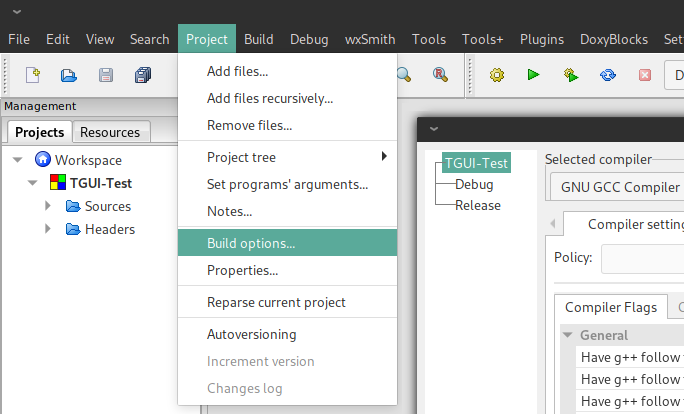
Add tgui to the “Link libraries” in the “Linker settings” tab.
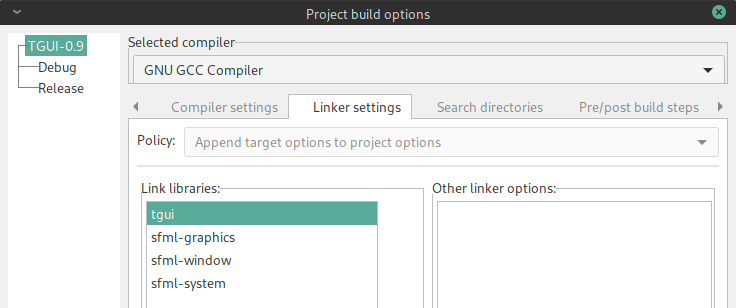
If you are still using GCC < 6 then you must also enable c++14 in your project.
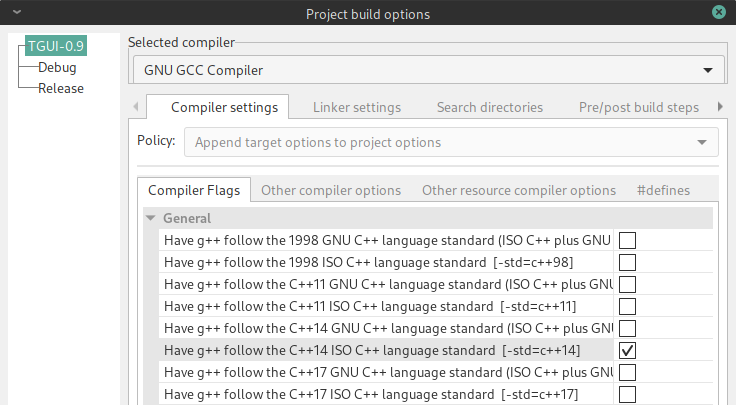
Potential error
If you get the following error when running your program then you did install TGUI correctly, but it is not in the shared library cache.
/pathname/of/program: error while loading shared libraries: libtgui.so: cannot open shared object file: no such file or directory
Try to open the terminal and execute sudo ldconfig.
If that doesn’t solve it then make sure the library was installed to a place where your linux distro searches for it.
The easiest workaround is probably to add a new line containing /usr/local/lib/ (and nothing more) at the end of /etc/ld.so.conf and then run sudo ldconfig again.